Cómo crear tu archivo web
Elige una opción:
Crear el archivo desde la extensión archiveweb.page
INSTRUCCIONES RÁPIDAS
- Haz clic al menú desplagable
- Haz clic a Crear Nuevo Archive[Create New Archive]
- Nombrar el archivo
- Guardarlo con la marca de verificación ✔️
INSTRUCCIONES (CON IMAGENES)
| El menú desplagable: Cuando selecciona la extensión, la interfaz gráfica del usuario When you click on the extension, the interface will pop up. Look for the “Record To” section and there should be a dropdown option there for you to choose archives (collections). Click that will show you different archives you have and the option to create a new archive. |
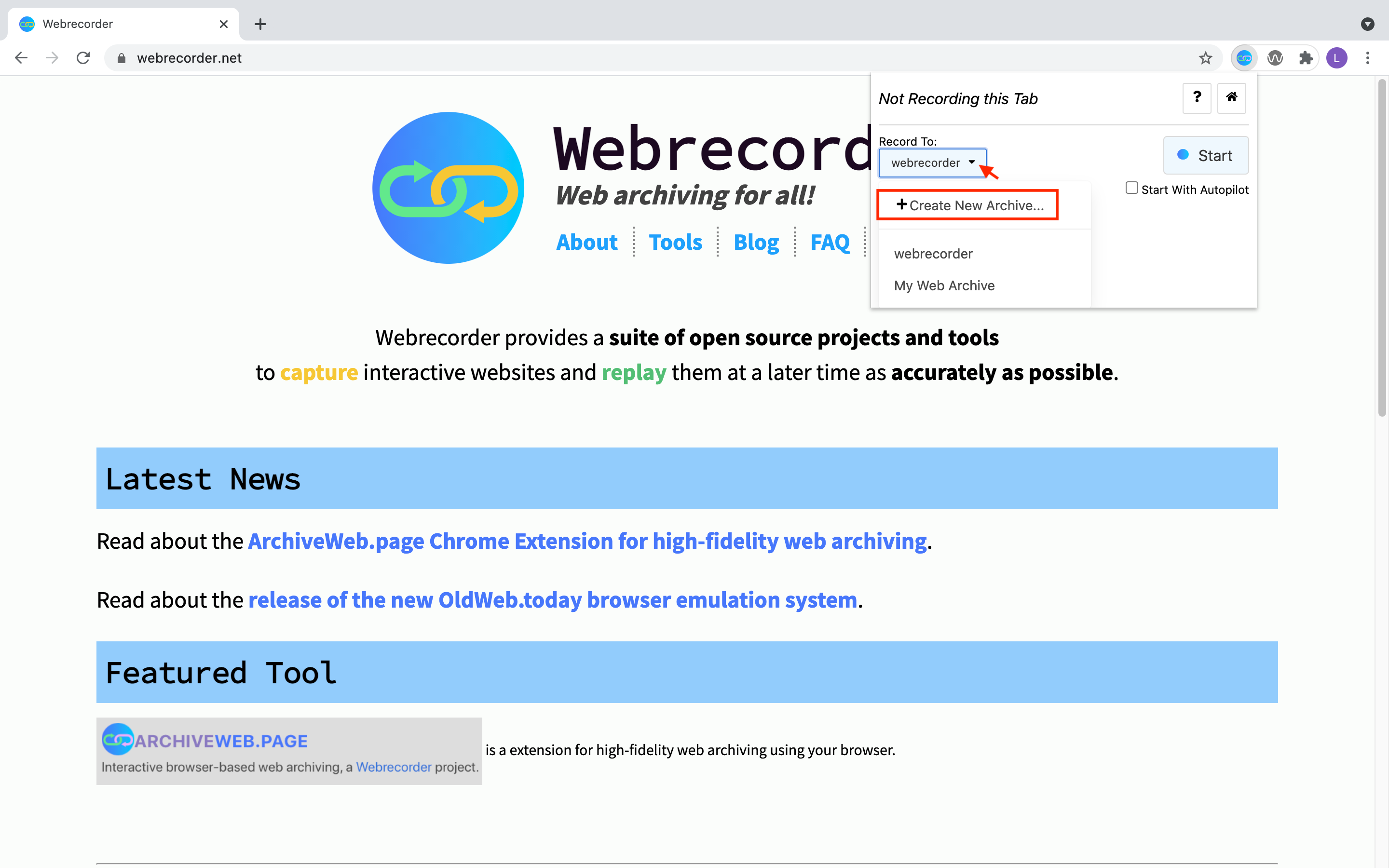 |
| Crear el archivo: When you click on Create New Archive, you’ll be given the option to Enter Archive name. |
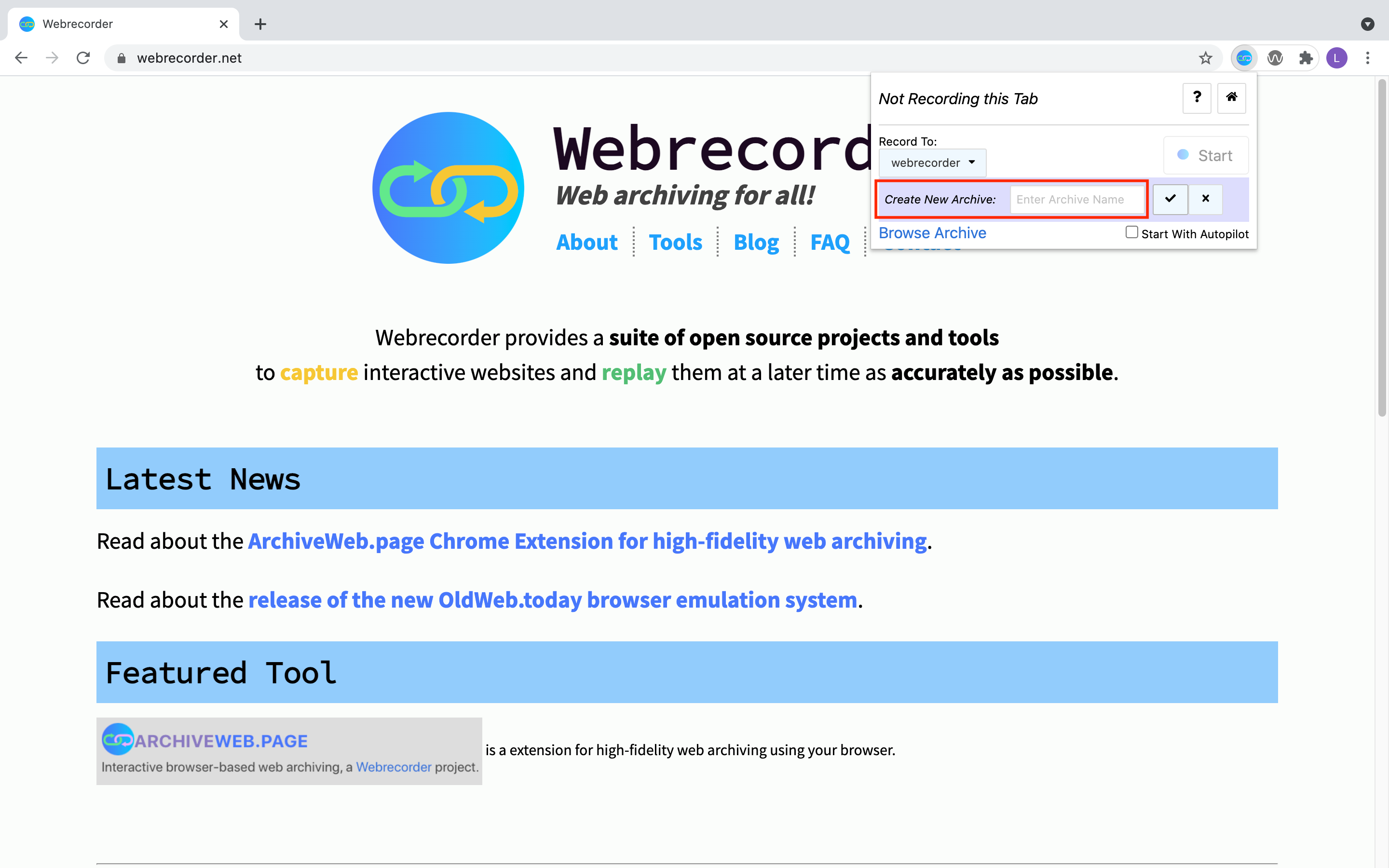 |
| Nombrar el archivo: Name your archive and be sure to click on the check mark! This will save your archive name and you’ll be ready to start capturing. |
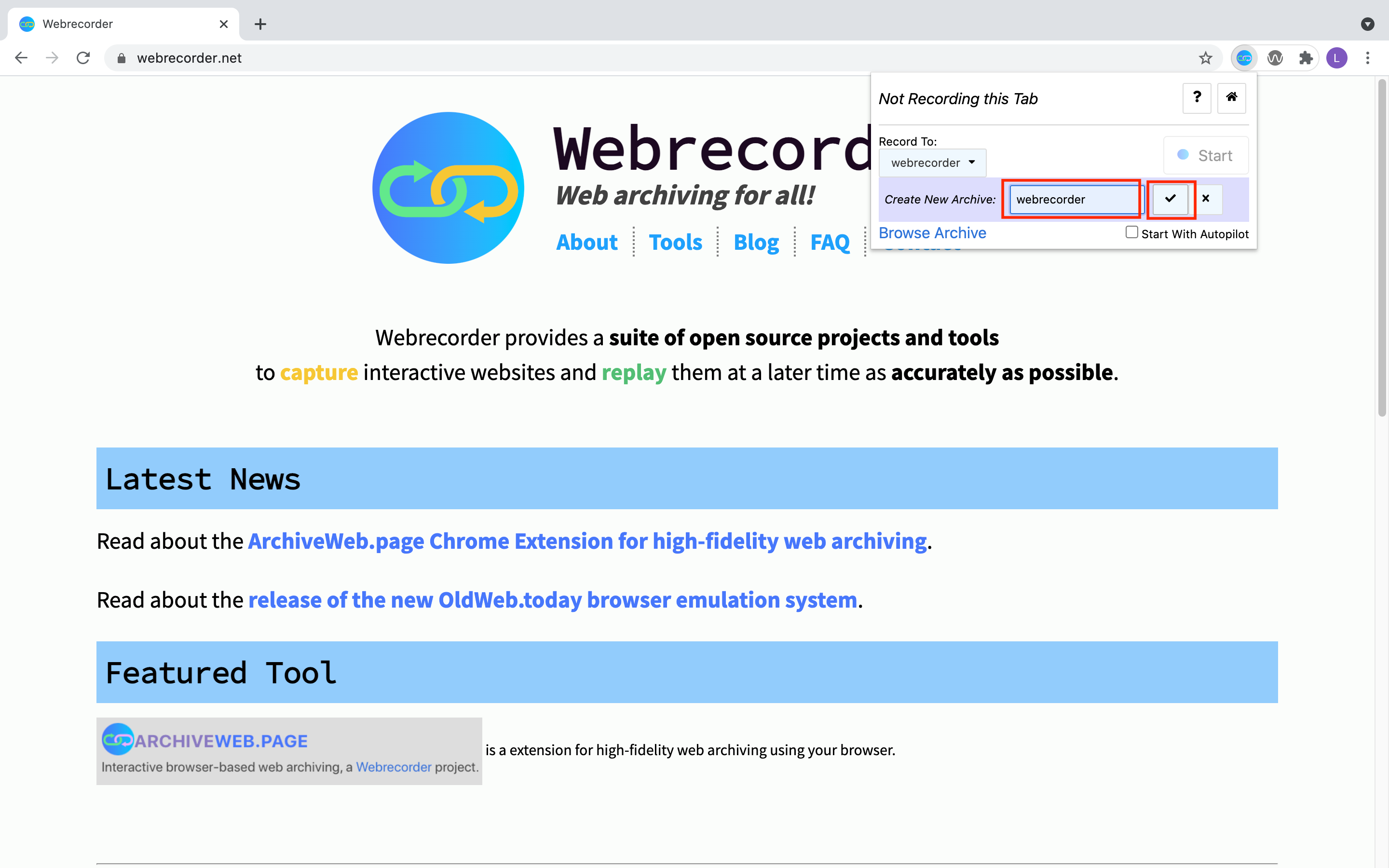 |
| Guardarlo: Después de nombrarlo, guardar tu archivo con la marca de verificación. |
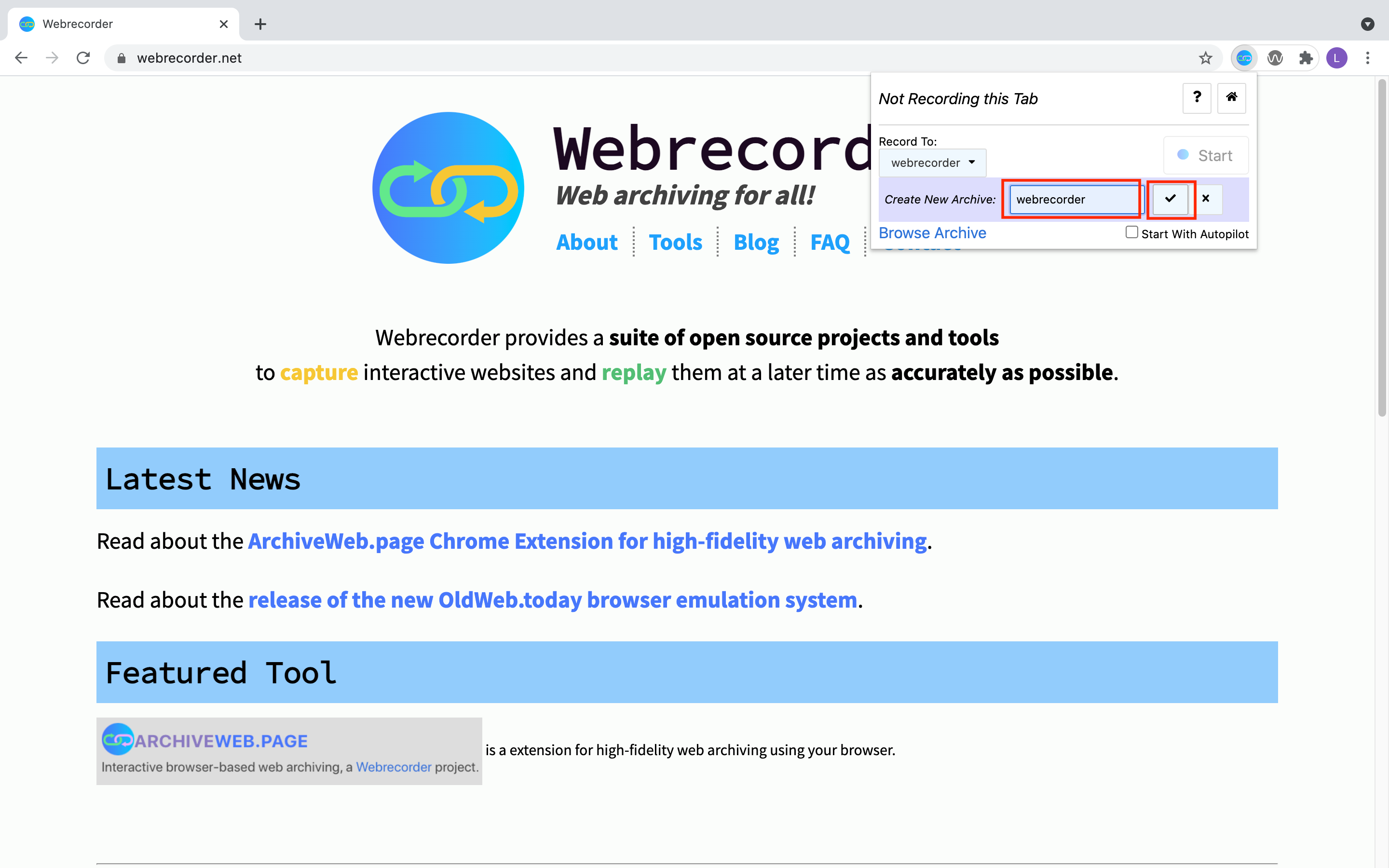 |
Crear el archivo desde el sitio archiveweb.page
INSTRUCCIONES RÁPIDAS
- Enter New Archive Name
- Save your archive
INSTRUCCIONES (CON IMAGENES)
A tráves del icono de la casa |Enter New Archive Name: On your archiveweb.page archives page, there is a New Web Archive section.Enter your new archive name.| |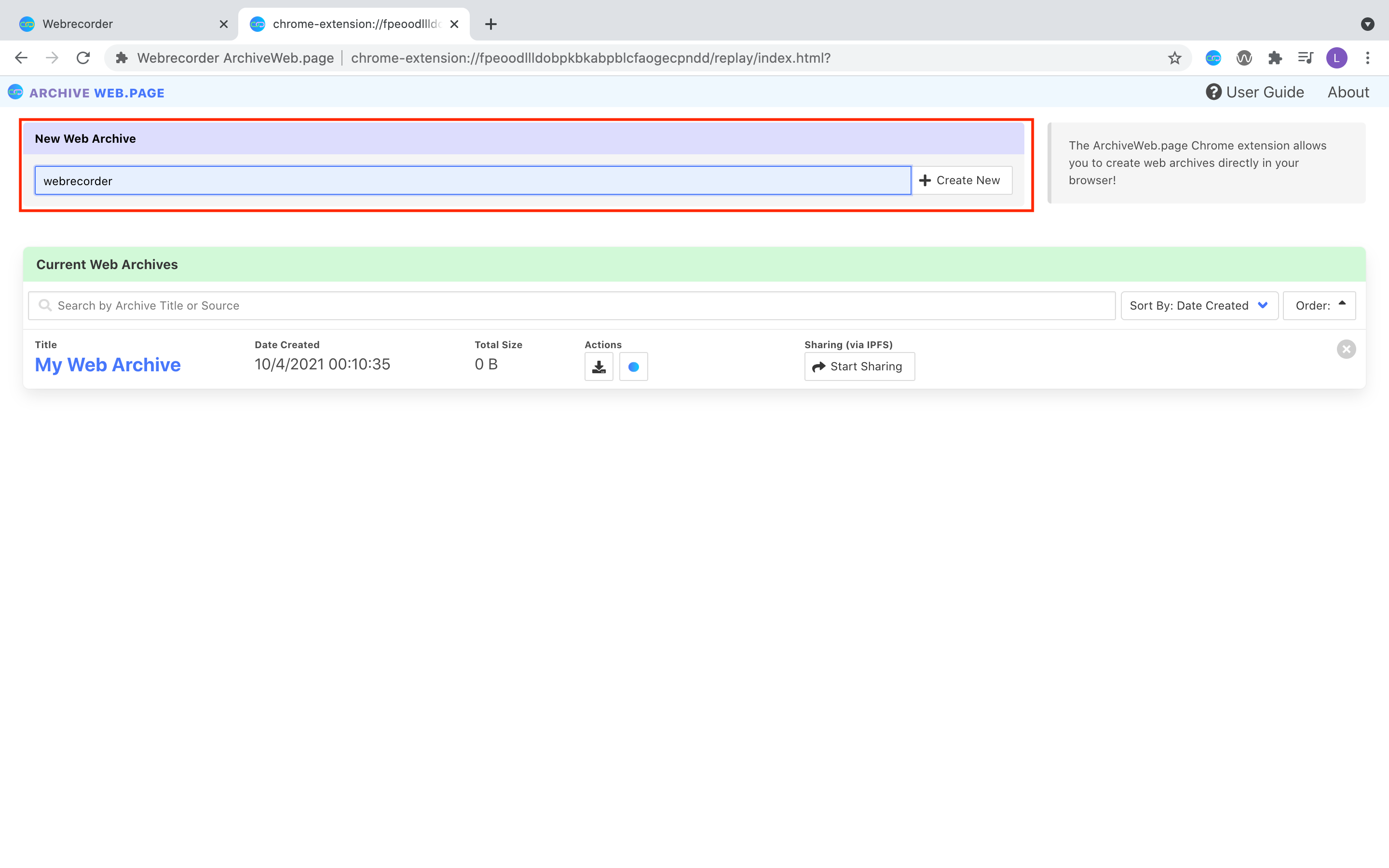 |
|
| Save your archive: By clicking on Create new button, you’ll be creating and saving your new archives to archiveweb.page. |
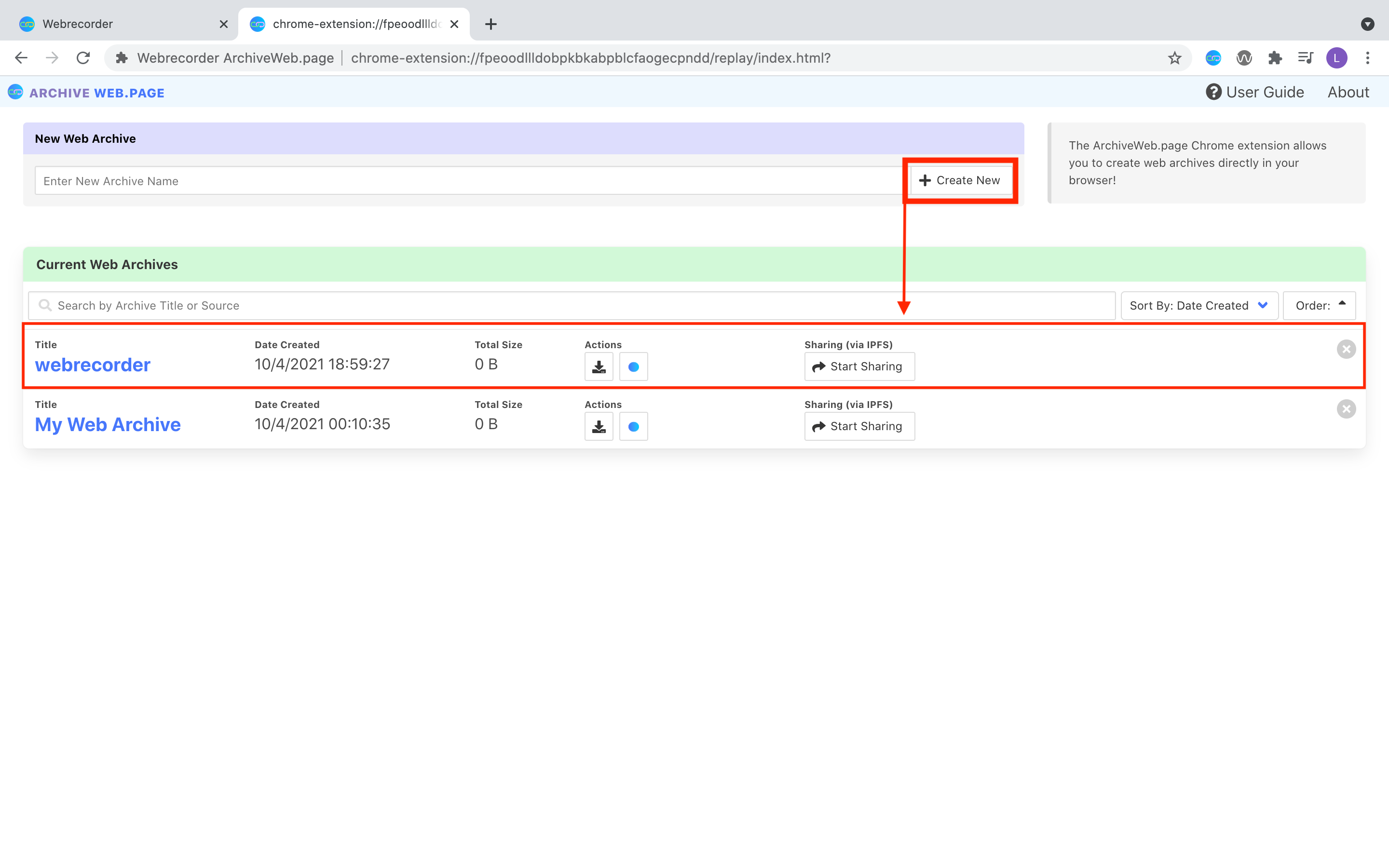 |