How To Install archiveweb.page
Installing archiveweb.page is similar to installation any other Chrome extension. Find the extension in the Chrome store. Click add to Chrome and Chrome will start the installation process for you.
QUICK INSTRUCTIONS
- Find it: You can find the extension here
- Add it: Click the Add to Chrome button and approve
- Pin it: to your extensions bar
INSTRUCTIONS (WITH IMAGES)
- Find archiveweb.page in the Chrome store
- Add archiveweb.page to your Chrome
- Pin archiveweb.page to your Chrome extensions
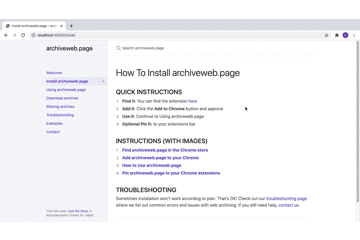
TROUBLESHOOTING
Sometimes installation won’t work according to plan. That’s OK! Check out our troubleshooting page where we list out common errors and issues with web archiving. If you still need help, contact us.