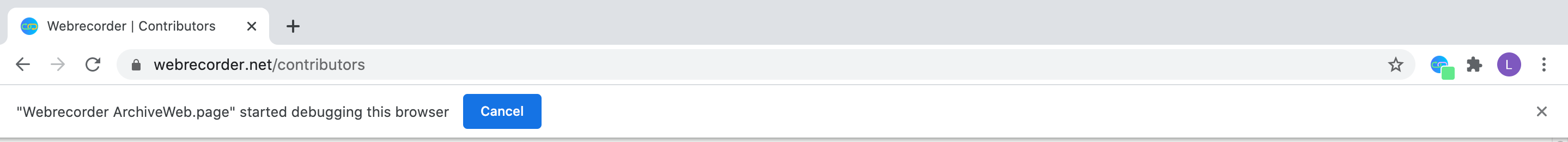What Happens During A Capture Session
| Quick Links: Looking for Autopilot Behavior Overview and Status? |
The Banner
During a capture session, a banner will appear and state, “Webrecorder ArchiveWeb.page started debugging this browser”. This banner should be present at all times during your web archiving process. No banner means the archiveweb.page extension is not capturing.
The Color Cues
At the same time as the banner appears, archiveweb.page extension will give you a status update with color cues. You should notice that the icon now how a green light (or yellow light).
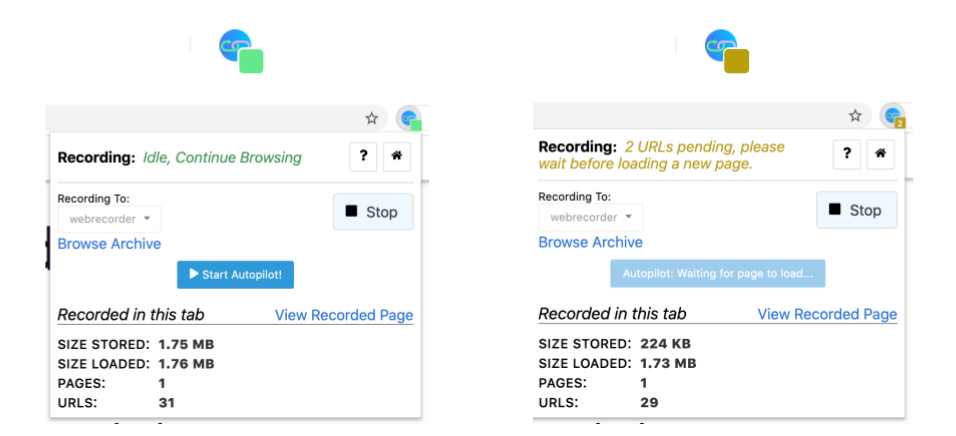
- Green will say “Idle, Continue Browsing” which means “Ready to go! Continue archiving”
- Yellow will say “# URLs pending, please wait before loading a new page” which means “Currently debugging and capturing the assets on this specific page. Give me a moment to capture everything please”
Autopilot
The latest version includes the new Automated page behavior and scrolling system, or Autopilot! This means archiveweb.page will scroll or interact with certain complex sites for you! The system is designed to run on a single page and currently aimed at social media sites or sites with infinite scroll. For more info, see the Autopilot and Behaviors Overview and Status sections of this guide.
Instant Replay
You can instantly view what the archived page looks like, without stopping the capture session, by clicking View Recorded Page. This will open the page replay in a new tab so you can view the replay as the page is being archived. The Browse Archive link will open the current web archive collection that is being recorded into, also in a new tab.
These options will also be available after the archiving has been stopped.