ArchiveWeb.page supports organizing your archived pages into distinct web archival collections, which can be viewed, searched, and downloaded separately.
While the smallest unit in ArchiveWeb.page is a page, the archival collection, or simply ‘web archive’, provides another unit of organization to pages.
(Note: At this time, its not yet possible to move pages between collections, but this is something that may be added in the future).
Creating a New Archive
New archives can be created either from the extension home page or from the extension popup menu.
From the home page
Enter the name of the web archive and click Create New to create. The new archive will be added to the list below.
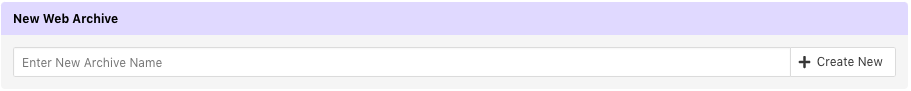
From the extension popup
A new archive can also be created from the extension menu, before capture/recording is started:
-
Click on the drop down under Record To and select Create New Archive
-
Enter the name of the new archive and click the check button.
-
This web archive will now be the default for future recording/capturing sessions.
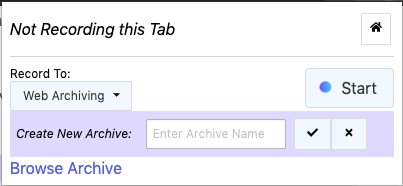
Choosing the Web Archive
As shown above, the web archive can be selected before recording/capture is started. The selection is then remembered for next time.
You can use this to choose a new default web archive, or create a new one, before starting capture. (The web archive can not be changed once capturing has started).
