Starting Autopilot
You might have noticed that scrolling infinitely, especially on social media sites, can be a chore.
To make some parts a less manual process, we’ve included autopilot to help you scroll and automate certain behaviors on certain sites such as Twitter, Instagram and Facebook!
With the last version of ArchiveWeb.page, you should see a new feature: Start with Autopilot
Before capture: Start Autopilot with checkbox
You can check off this box before you start capture on pages like Twitter or Instagram and watch it go. Be sure to let the page load before clicking on anything.
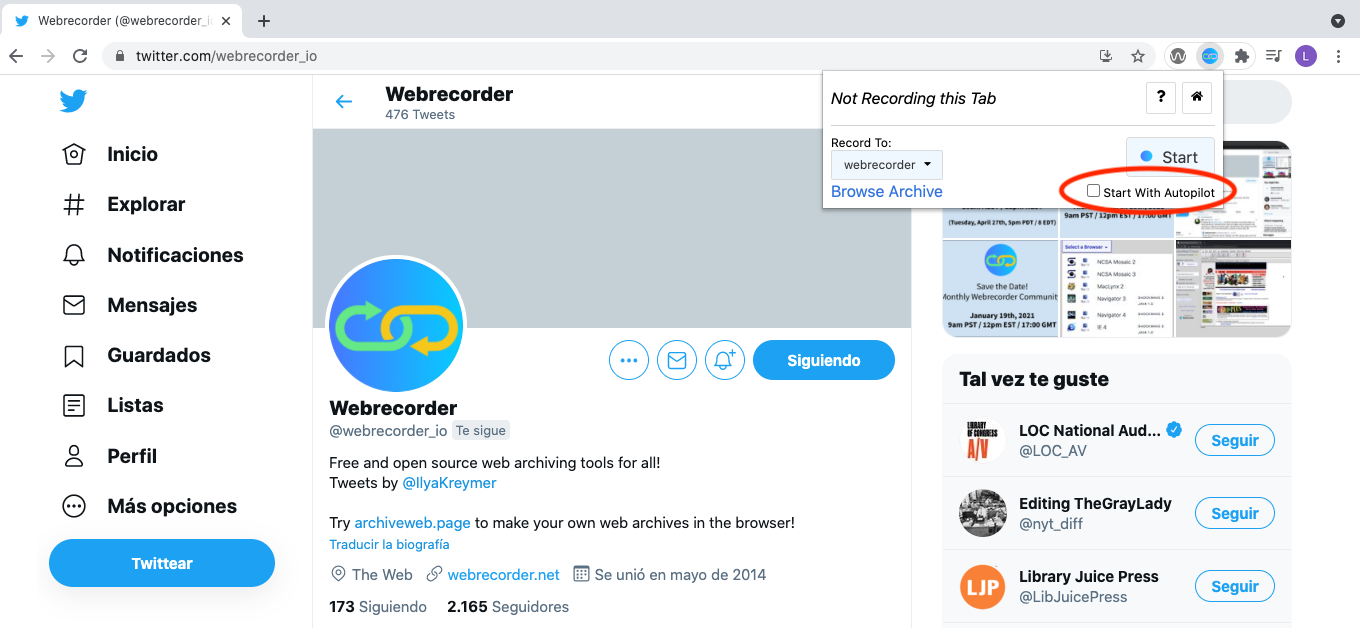 Note: This can work on other sites, but if the page is “short” or doesn’t have scroll infinitely, to won’t work as well as one would hope.
Note: This can work on other sites, but if the page is “short” or doesn’t have scroll infinitely, to won’t work as well as one would hope.
GIF: Checking off Start Autopilot
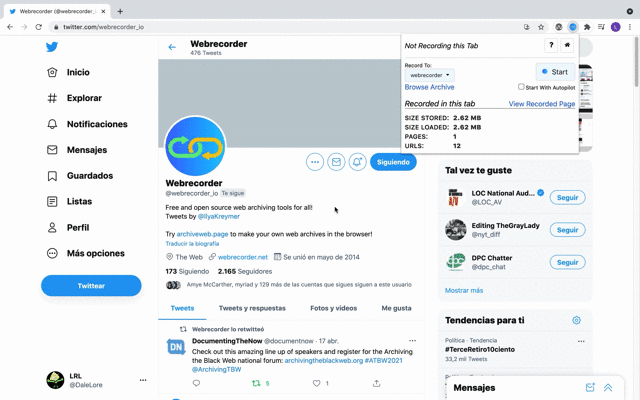
During capture: Start Autopilot with button
Did you start a capture and realized you actually want to use the Autopilot feature? You can still run the autopilot feature by clicking on the Start Autopilot button.
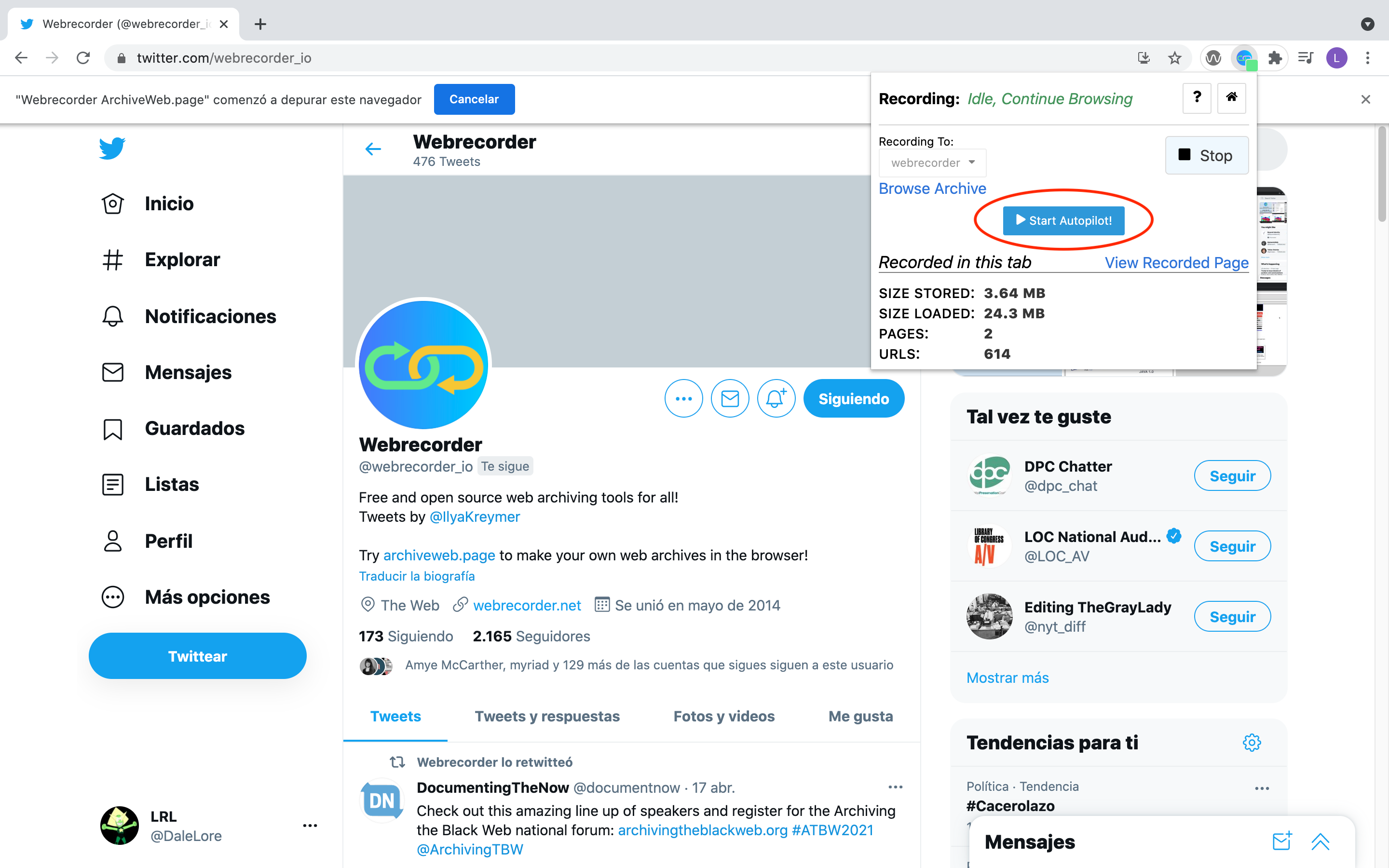
GIF: Clicking Start Autopilot
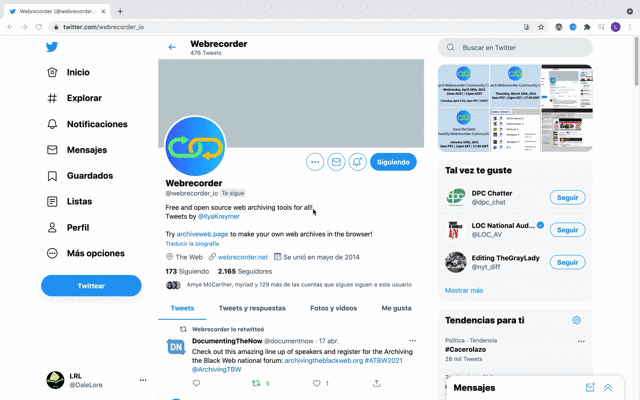
What is Autopilot Supported to do on a given page?
For more info on available behaviors, what they’re supposed to do, and their current status, see the Behaviors Overview and Status page.
This page describes the current behaviors in ArchiveWeb.page and if their last known status (within the last day).
Troubleshooting
This is still fairly new and behaviors are not always guaranteed to work as expected.
For this reason, we track the status of each behavior daily to ensure that they continue to work.
If a behavior tests are failing, we are likely aware of the issue and are looking at it.
If a behavior is not working as expected, or you find a bug or have questions, feel free to open an issue on GitHub for behaviors, ask on the forum or contact us via email us at info@webrecorder.net.
If you’d like to request a new behavior, please do so by first opening a GitHub issue.