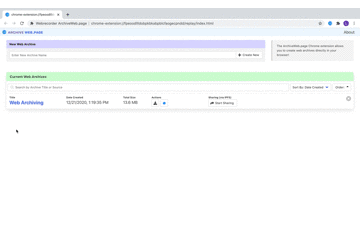How To Download Your Web Archives
Done capturing and ready to download? You can download your entire collection or specific pages from the collection. You can decide how you want to download all of it. Choose between a WARC file or the WACZ zipped format, which makes sharing and transferring web archives easier.
The WACZ format contains the WARC files and additional metadata and is the recommended download format. Using the WACZ format will allow your archives to load quickly using ReplayWeb.page
Learn more about the WACZ Format
QUICK INSTRUCTIONS
To Download an entire collection
- Click the Download Icon under Actions
- That’s it! The collection will download as a WACZ zipped file to your computer
To Download specific pages from your collection
- Select the collection you want
- Check off the web pages you want to download
- Choose how you want it downloaded (All or Selected; WARC or WACZ)
- That’s it! The collection will download to your computer
INSTRUCTIONS (WITH IMAGES)
To Download an entire collection
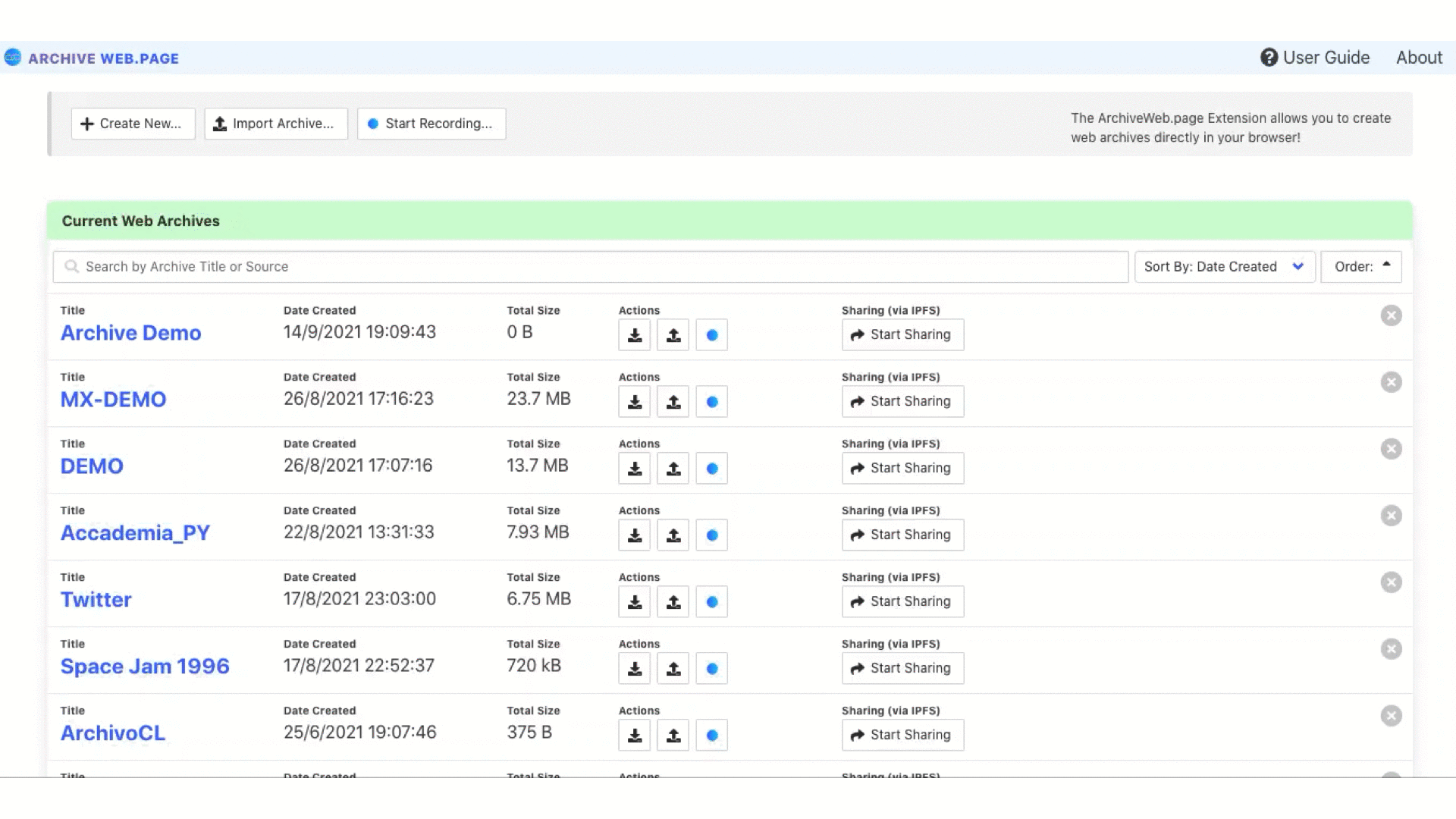
To Download specific pages from your collection